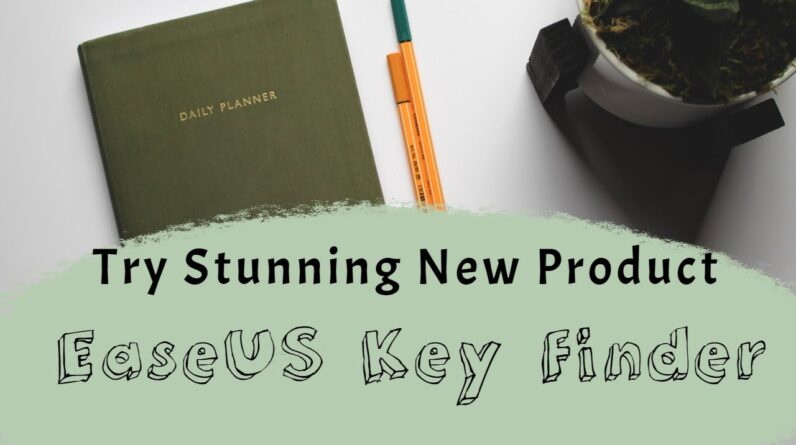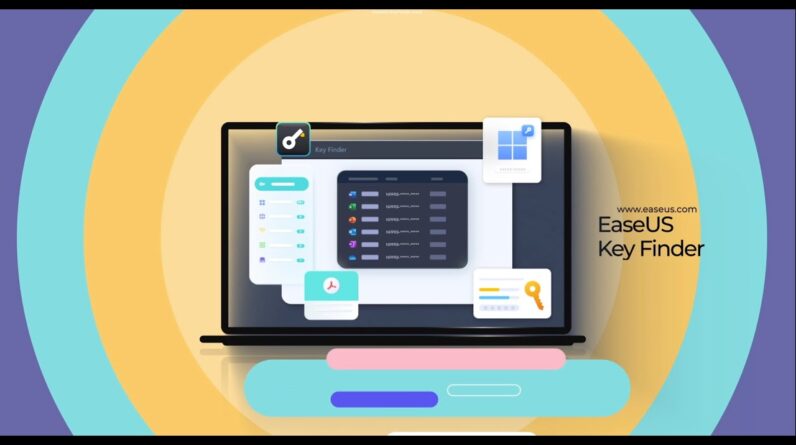Deciding If an Online Backup Service Is Right for You
From pictures to important documents, everyone has information that is important and irreplaceable. Learn what online backup is, why it is important, if it is right for you, and how to choose the best service.
Cutting Business Costs Utilizing Remote TechnologiesThere isn’t too much that businesses won’t do today to ensure that they keep their head above water during these troubled economic times. Traditionally businesses look for ways to trim the fat all the time, even in the best of economic times and while in years past layoffs and cutbacks were the first thing that companies looked at, one of the first things that companies look at these days is cutting the costs of the technology that they use.
Back Up Your Computer – Remotely!No matter what kind of computer user you are, it’s likely that you have some important files that would cause you considerable headache if you lost them. This goes doubly so if you area small business owner or do a lot of transactions on the Internet – lots of people keep very sensitive information on their computers these days. Everything seems to be turning electronic, from music to banking. No matter who you are, you’ve got important information on your computer and you need to keep it safe!
Online Backup MythsThis article is regarding online backup myths. Online Backup is safe, easy and affordable backup solution for businesses and individuals. Online backup is automatic and secure. Your data is instantly available from anywhere. Other backup methods have limitations of backup like it can be lost, stolen or misplaced whereas in online backup, data is remotely stored at a safe and secure data center.
4 Reasons Why You Should Get The Best Backup SoftwareBackup software is extremely important to protect the data that you save on your PC. When you lose important files, a backup software will come in handy. It automates the process of data backup so that you can perform regular backup easily.
Remote Backup Software – Optimal Data Protection and SecurityThe current global work environment demands massive amounts of instantaneous communication through emails, company news, updated worksheets, and exchange of invaluable company data. Millions of workers have to work away from their office sites, relying on unprotected laptops that tend to get lost or stolen. Figures now reveal an increase of 260% data loss incidence. All these point to the need for remote backup software.
Disaster Recovery StrategiesNo matter what size your business is, you need a disaster recovery strategy that keeps your business running even in the event of a catastrophe. Yet, with so many different disaster recovery options to choose from, how do you know which one is right for your business?
MS SQL BackupMS SQL backup software is a must for today’s global business especially one that features preset functions. Businesses demand massive amounts of data and communication recording which are crucial for company operations and processes. This is needed to avoid system problems.
IT Complexity Is a Bear: Lessons From NASAI recently saw the movie Apollo 13, again, for the millionth time. Aside from the obvious, “they lived to tell the tale” storyline, something else stood out; the complexity of it all. Millions of parts. Thousands of people. Lots of unpredictable events. And all of it held together by a highly orchestrated command-and-control system. For the slide rule and mechanical meters era, it was an amazing triumph.
Stellar Phoenix Windows Data Recovery – Advantage of Buying the Professional VersionStellar Data recovery products offer a solution for almost all types of known data loss situations. However it becomes somewhat confusing to decide which product is most suitable for your needs especially when you have various types of data to recover. Though features and functionalities of various software products offered by Stellar are clearly defined there are times when people go for the home version of Windows Data Recovery but they actually need a professional version.
Exchange 2010 Migration Made SimpleNow that our Exchange 2010 migration is complete, I could not be happier. The migration process does not always have to be difficult and costly, and the cloud solution was definitely the reason why these issues did not arise. Simplifying email architecture, implementing email archiving, creating email continuity, and increasing email security all solved the risks associated with Exchange 2010 migration. I highly recommend a migration to Exchange 2010 following the easy steps outlined above.
What Is the Most Important Thing You Can Do With Your Data?The importance of a data backup and recovery plan. Just think about that Document you been working on for hours, or all of those family photos you have stored on your system.