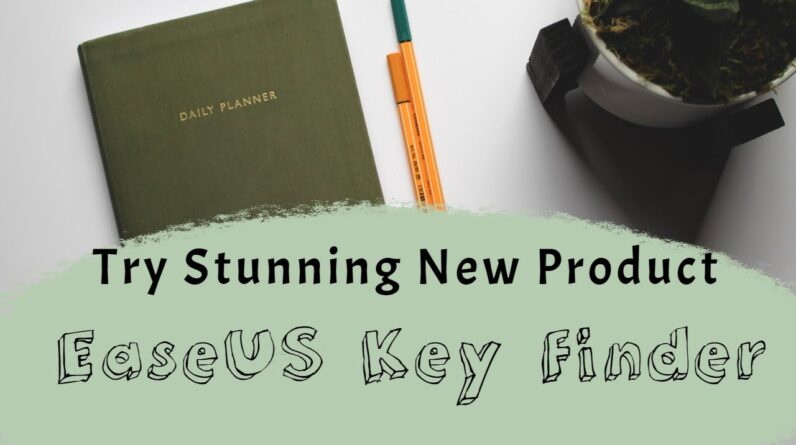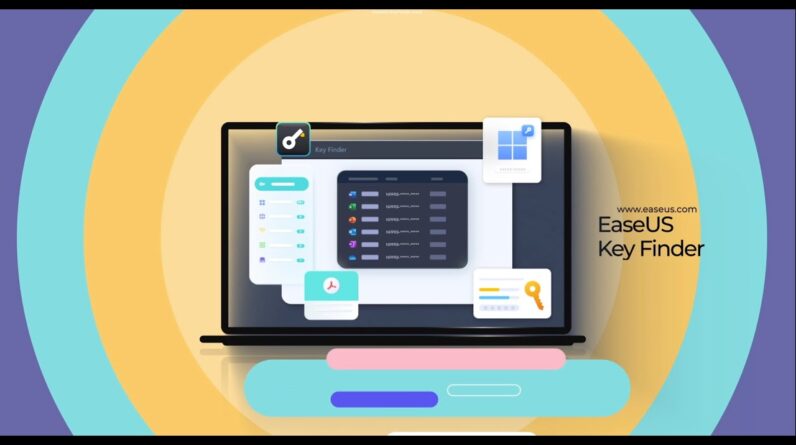BIOS and BIOS Updating
The BIOS (Basic Input/Output System) is the software code that first runs when the PC powers on. It contains all the information necessary to initialize nearly all the hardware components of the PC. Normally, when you switch on the PC, the BIOS performs a Power on Self Test, or POST as it is called. This is a series of diagnostic tests on the RAM and other Hardware. It also initializes all the hardware devices such as the hard disk, memory, video and other hardware, identifies and reserves memory addresses for all the IRQs and ports available on the motherboard, and calls a small operating system program known as the boot loader. The boot loader, using the BIOS information amongst other things, starts calling the programs that will load the OS. And finally, the OS uses the BIOS information to take control over the hard ware devices.
Data Recovery is Something Anyone Can Suddenly FaceYou can approach hard disk data recovery in one of two ways: by taking the necessary steps to prevent losing data in the first place, or by searching for the best solution when you erase data unexpectedly. Let’s see where you stand.
Troubleshooting Startup Problems in XPIn the windows family of operating systems, XP is by far the most reliable. Still, it’s not without its problems, and there are changes of things going wrong. Before getting down to troubleshooting, it is advisable to make sure your system has all the latest hardware device driver updates, patches and software programs updates that are XP-specific. At the minimum, you should run Windows Update and download all the latest patches. If you are not sure whether there is an update required for any device or software program, and are not sure where to start looking, don’t worry-let’s get on with the troubleshooting.
Offsite Backup Services – How Long Will It Take?You’ll learn why offsite backup services are a feasible way to backup you data. The time it takes to back up is really not that bad especially with software that backup services provide.
Are Remote Backup Services Cost-Effective?More and more companies are realizing how important it is to have a remote backup plan to safeguard their data. Is it more cost effective to set up an in-house remote backup strategy or should a company look to outsource the remote backup services? This article discusses the various pros and cons.
Online Backup Services – What You Should Know to Make the Right ChoiceWhen it comes to finding the best online backup solution it can be quite difficult for solo business owners who might not be technically savvy to decipher how these services work. Just typing in “online backup services” in Google will bring up about 14 million different results. There are mainly three different types of backup services – Consumer class backup providers, Local online backup providers and Commercial class back up providers.
Your E-business – Back Up, And Back Up, And Did I Mention Back Up?Unfortunately at one time or another everyone runs into the nightmare of hard drive failure, or some other computer disaster in which the end result is that your computer has become nothing more than a really large paperweight. Do you have a back up?
Recovering, Backing Up and Moving EmailThere will come a time when something will go wrong and you will lose valuable saved emails. Your reaction will range from being mildly annoyed to fury, depending how important they are to you. I have had this happen three times on a computer less than one year old, running Windows Vista operating system. I learned the hard way that I needed to back up my emails regularly so that I could retrieve them quickly. So take my advice and follow my example in case it happens to you.
How To Easily Restore Your Deleted FilesThere is a good chance you are reading this because you or someone with access to your computer has deleted a file that you would like to recover. This is very possible to do based on how long and how much the computer was used since the file was deleted. This article will also provide some information on what to do if data recovery software cannot solve your issue.
Power Quality, Problems And Uninterruptible Power Supply SolutionsBusinesses and organisations are now totally dependent on electricity to run their data and voice processing systems. Power failures – short or long – can be devastating if they are not protected by UPS (uninterruptible power supplies).
UPS Batteries – Taken For Granted Too Long!UPS batteries play a vital – and often taken for granted – role in the correct operation of an uninterruptible power supply and the continuity of protected loads. Despite the importance of UPS batteries for providing runtime and dc supply to the inverter in the event of mains failure, routine checks and maintenance are easily and often overlooked, which is not good practice.
Online Data Backup – Essential For Your BusinessOnline data back up is a necessity for your business. Business continuity and disaster recovery depends on a reliable data backup and restoral process. The backups should include the capability of backing up related computer drive data and associated database data. Statistics would demonstrate that having both of these types of data backups will usually provide the best overall data coverage. Read more about selecting the right online data backup vendor here…