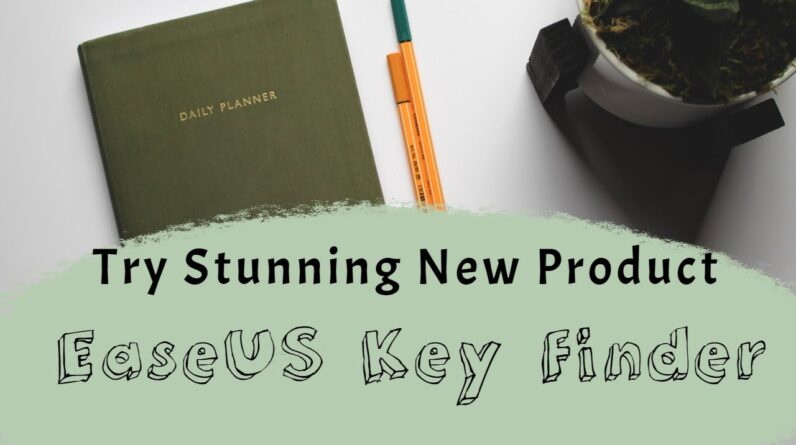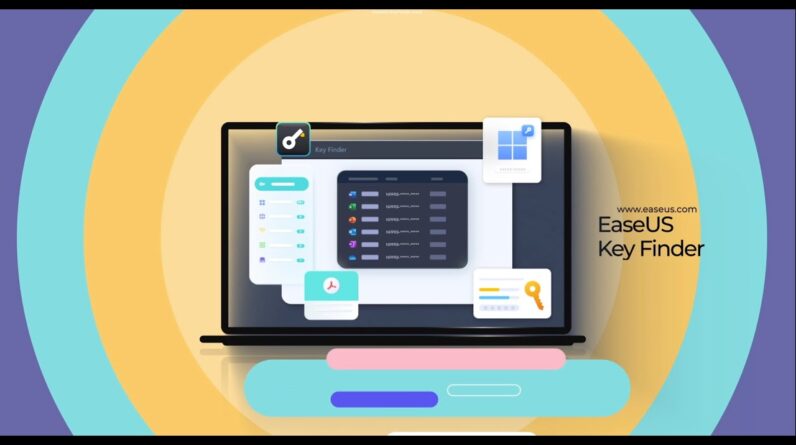Workaround For Mac Virus
Until recently, Mac users have been mainly free from bad viruses and worms. This could be attributed to the fact that, as a UNIX application, Mac OS X is fairly secure, and it could also do with the fact that they have had a smaller market share. On February 14, 2006, this equation changed a bit.
BIOS Beep CodesWhen your system has a problem that won’t let it start up properly, the first thing you will hear is warning beeps. These could be because of hardware or even because of the BIOS itself.
Hard Drive Backup? – Best Solution, Offsite Backup ServiceLooking to Backup your hard drive, Good idea! In this article I’ll show tell you the best and less time consuming solution. You’ll have a system that automatically backs up your hard drive and never worry about your data again.
Protect Your Data With Scheduled BackupsWith the proliferation of Digital cameras, MP3 players, PDA’s, cell phones and Laptop computers it is more important than ever to have a strategy that will protect these Programs, documents, pictures, and music files. Can you imagine having lost all your hundreds or thousands of pictures? Imagine how costly it would be to get the iTunes music or videos you have purchased.
What Type of Data Backup is Best For Your Business?Keeping a copy of critical data is important for both home and business computer users. Whether it’s your personal checking account or a corporate customer database, a backup copy can save you from disaster in the event the original file is lost.
Troubleshooting Shutdown ProblemsAny shut down trouble basically happens because of mismatched hardware and software. So when you face trouble, check whether the devices updated recently based on XP. Here I have mentioned some of the shut down problems we are facing. Hope it will be useful to you.
Avoid Costly Mistakes – Do Your BackupsBut from a personal perspective, it was an absolute disaster. I had lost all my personal letters, emails and pictures etc., five years worth, all irreplaceable. You hear it all the time from various sources, do regular back ups, what you don’t hear, is make sure you do your backups regularly to another media.
Online Remote Backup – Things to CheckoutOnce you finally understand that you have to backup your files, there are some very important keys to good backup to checkout and some other less important. Let’s start with the most important issues to check regarding your backup service?
Data Backup – Local Backup Vs Online BackupWhat will you do if you lose everything? It will be a real disaster to lose your important digital data, so what you have to do? The answer is simple, you already know how important it is to automatically backup and protect your data so all you have to do is decide to learn about the online services that will do protect your files even better and maybe even cheaper. These services will keep your important data off-site, so it will be really safe.
Online Backup Files – How Can You Know What to Backup?Backup sounds like a big decision, this feeling can paralyzing you from acting now. I know that because it happened to me. So I want to help you to be able to decide the best decision for your protection. I intend to help you save time and money by giving you the tips and guides you need. What you need to backup? The answer is very simple, the best thing is to backup everything. What is everything?
Online Backup Files – Do You Really Need This?Backup Files – Who Needs This? Do you want to have a more advanced answer?
Partition Recovery – That’s How I Spell ReliefPartition recovery is data recovery, minus having to reload your operating system and all the other applications you rely on regularly; and without having to recover files to a separate data storage media – at least that what most people think…