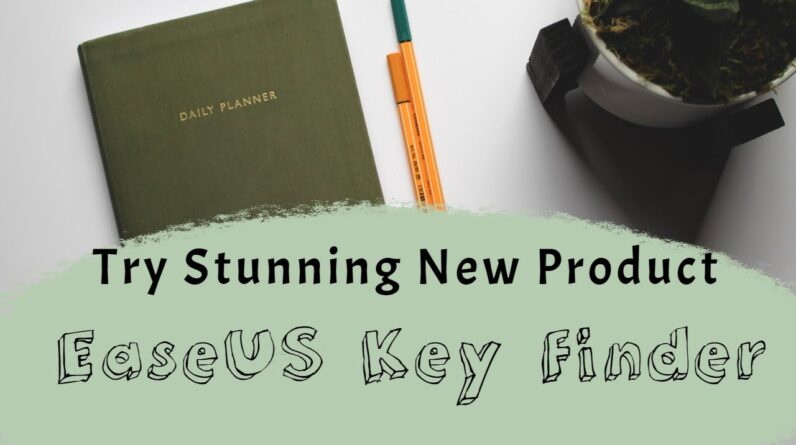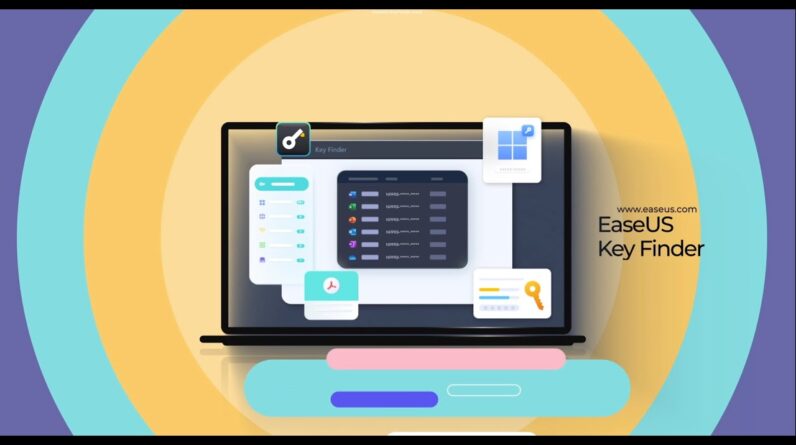Is a Hard Drive Worth Repairing?
Hard drive failure happens to most computer users sometime during their computing life. A hard drive is a mechanical device, and mechanical devices fail. There are two kinds of hard drive failure, and we will be looking at both.
Mac Drive UtilitiesA quick search for Mac drive utilities will bring up a huge list of software programs and apps that enhance your computing experience on your Mac machine. The list runs the gamut from fun apps to work on your pictures and videos to workhorse programs that keep your machine running smoothly and efficiently.
The Data Recovery ProcessEven though we would hope we never need it, the data recovery process is quite interesting. Data becomes inaccessible when we accidentally delete a file, have a corrupted operating system or suffer hard drive failure.
How Your Backups Are Like a GeneratorWhen all the lights in our houses go out, the natural response is to look up. It’s often times not the fault of the light bulb, but a block or city-wide power outage. Many businesses use generators and emergency lights to keep their IT rooms and other essential equipment going during a power outage. The same is true when it comes to your company’s backups. When there is a problem or lost file, everyone looks to IT. It may not be the IT departments fault, but it is their responsibility to look out for the information. So how is a backup like a generator? 1.) There should be a weekly test
Network Consulting Company: Improving Communication Technology Project SuccessA network is designed around a specific communication media, protocol, scale, and topology to provide the best possible performance. A consulting company helps any type of organization combine these factors in the most cost effective manner. Devices may be connected via wired or wireless transmission methods and combined with an Ethernet or TCP/IP protocol to define the standards for data transmission.
Everything Vs Targeted BackupsI’ve been in several IT environments where backups are an afterthought. Beyond being scary, this also presents an inevitable situation where IT looks horrible. To fill this gap, some IT staff tend to choose a “Everything” approach. After all, if your backing up the entire computer system, isn’t this the best option? Most often this is NOT the best option. Here is how I distinguish when to complete full computer backups:
Network Services Consulting: Fine-Tuning Availability and PerformanceNetworks help businesses access information and resources throughout an office building or between remote locations. Many services are available to help companies set up as well as maintain vital communication tools. Consulting is a very broad term used for companies who assist with design, implementation, or management of networked systems.
Network Management Services Cover Essential Technology Functions for BusinessesEven the smallest network requires the right amount of planning and monitoring to remain dependable throughout each business day. Management of this technology aspect entails all activities required for administration, operation, and maintenance of a networked devices or systems. Professional services assist in each of these areas to provide the most efficient network possible to a business.
When and How to Store SoftwareWe in the IT industry get a lot of CDs and downloads for software and updates. Anyone with a Microsoft Technet subscription already knows (or did know) all about this. Imagine getting 10-15 CDs every month with the latest and greatest information! With all this information coming in, it can sometimes be difficult in deciding how to store it. Here are my suggestions on storing software.
Network Managed Services: Recommending the Best Technology for Dependable TransmissionA network is a hardware component and computer combination connected through one or many channels of communication. When properly managed, these technology setups help a business share resources or various types of information. Many companies offer services to make the setup and management of this infrastructure portion easier on businesses.
Data Loss: The Golden Rules for What to Do When You Lose Your DataIt’s a scenario many of us are familiar with. We attempt to access some data only for the hard drive to crash. Perhaps the drive has emitted a strange noise, or perhaps we’re faced with the dreaded “blue screen of death”. Either way, we are faced with a situation of data loss that needs to be addressed.
Logical Drive Failure and Software SolutionsData loss can occur for a variety of reasons and the way that you correct the problem will depend on several factors. The two basic reasons for data loss are physical drive failure and logical drive failure.