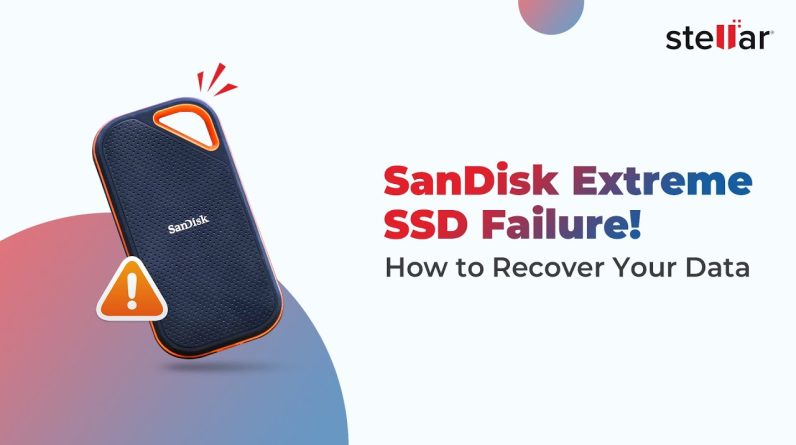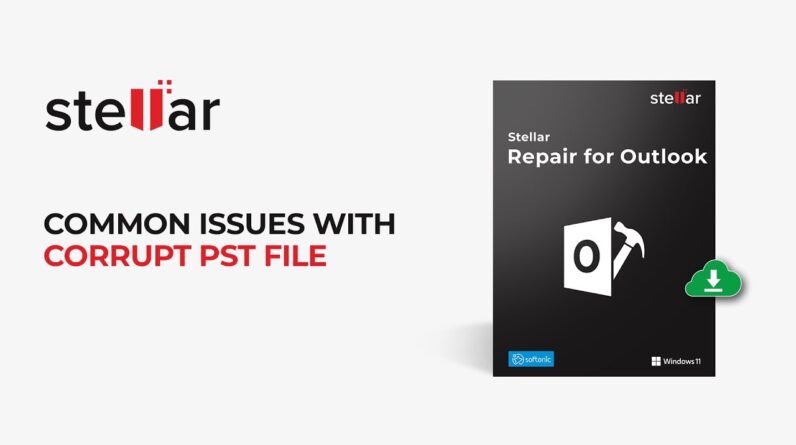Integral Parts of a Data Center
In business there are a lot of proven test cases that you can follow so that much of your time is not wasted on trying to recreate the wheel. Especially when it comes to something important as a data center, you do not want to waste precious time trying to reconstruct something that a lot of businesses have already utilized. Copying systems that are already deployed and are saving a bundle in time, money and energy to get their work done efficiently.
How Important Is a Data Center to Businesses?There are a large number of businesses in the world that are making use of data centers because they have realized that they cannot afford to lose certain pieces of information. If your business is not currently making use of a data center service, you should seriously consider hiring one.
Linux Data Loss Caused by Block Group DescriptorExt3 or the third extended file system is the most popular file system with many Linux distributions. Ext3 is a journaled file system and stores data by dividing the Linux hard drive into different blocks of bytes. Furthermore, the blocks are managed in block groups and all the information about each block group is defined in the Group Descriptor.
Recover Windows Folders After Accidental DeletionIf you are worried about recovering the lost folder in which you have stored lots of important documents then an end to all your worries has reached. This article tells you how you can recover deleted folder with ease and effectiveness.
Recover USB Flash Drive DataThe storage devices previously are available with larger size. Nowadays, the storage devices are small, highly portable and can be carried to everywhere. This has been achieved mainly due to the evolution of different types of USB flash drives that are being used widely.
Lost Data Recovery From NTFS DrivesData loss from an NTFS drives can happen when you by mistake delete a partition, or after you reformat a hard drive. System error, operating system corruption and virus attack could also lead to data loss.
Flash Drive RecoveryThis article speaks about the various uses of flash drives and some of their advantages and disadvantages. The article also talks about the common method in which data loss occurs on a flash drive and methods on how to overcome the data loss issue on a flash drive.
Perform PST Recovery When Your PST File Get DamagedMS Outlook is a popular email client, but there are often some situations when it becomes inaccessible to users due PST file corruption. This can be repaired and all the data can be recovered using either default tool or third-party tool. Read out this article and know about the condition when PST file damaged and the ways of PST recovery.
Hard Disk Data RecoveryDisk Data recovery is a process of salvaging data that is lost due to a physical or a logical damage of any storage media such as hard disks, memory sticks, USB drives, flash drives, and external zip drives. Common scenarios of data loss involve hard disk failure, human error, and accidental deletion of data, software malfunction, and virus attacks. Literally, the lost files / data are not erased immediately after deletion, instead, references to those files in the directory structure are removed, and the memory space occupied by them is made available for overwriting….
Easiest Way to Recover Deleted EmailsIf you have deleted some of the important emails then there is no need to worry. Even if you have emptied the Deleted Items folder you can recover deleted emails instantly. You do not even need to spend a single penny to recover deleted items.
Need to Perform Share Point Recovery?Make efficient and reliable SharePoint disaster recovery with the help of Kernel for Share Point Server tool. The tool embeds a user-friendly interface therefore, user need not to have any technical background to use them.
Digital Photo Recovery: The Best SolutionsExperienced digital photographers have plenty of ways to prevent photos loss. Some of these include backing up files as soon as they are taken, and changing memory cards often to avoid “storing all of their eggs in one basket”. Another is taking good care of the digital camera and its components; storing it in a dry place at a room temperature and avoiding exposure to extreme environments.