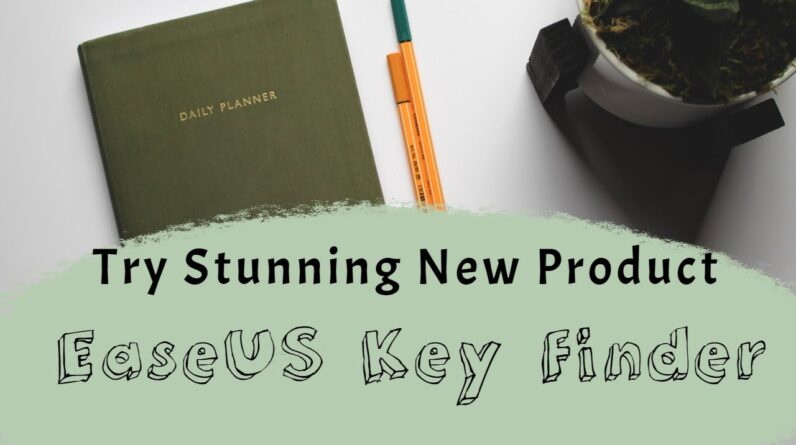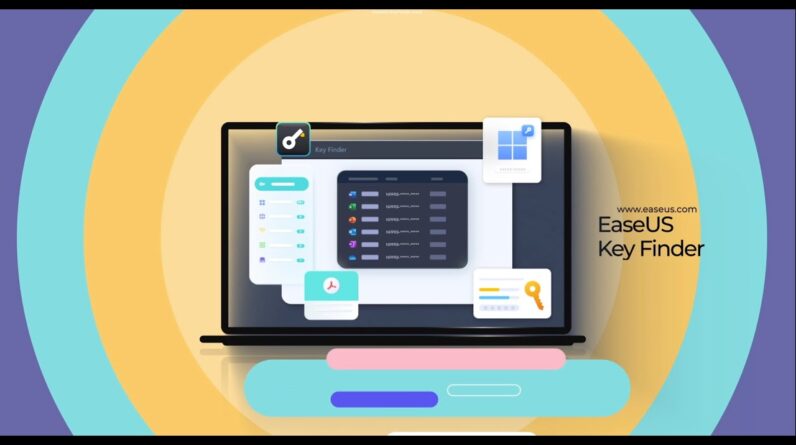Preventing PC Errors
Computer errors and crashes are oftentimes the result of problems arising from our Windows registry. Many of us delete programs and never realize important file paths are being erased. Find out what to do to prevent PC errors.
Data Center Disaster Recovery Plan – Do it or “Die”?Does your organization have a data center disaster recovery plan? If you belong to a very large organization like a bank or large corporate entity the chances are very high that the answer is affirmative. But, if you have a small to mid size business there is a fair chance that your business does not have a comprehensive data center disaster recovery plan. Very often, companies and individuals get bogged down in the day to day tasks of making money, paying bills, supplying merchandise etc. and a recovery plan is something that is always on the “to do” list but never quite gets “done”.
No Data Center Disaster Recovery Plan – What, Me Worry?It probably never enters the new business owner’s mind that everything she has worked on could be wiped out in a moment. You may have insurance on your buildings and equipment and material things, but what about all your records and other data?
Windows XP Blue Screen Of DeathSymptoms of the Blue Screen of Death are when your screen turns completely blue, and a white error message asks if you have installed any new hardware or software over the last few days. Sometimes, we can just turn off the computer, restart, then the error will go away. This happened to my Laptop. I had bumped it against the table and the blue screen appeared. Restarting the laptop in this case solved the problem.
How To Recover The Hard Disk’s Data From A Dead LaptopIs your laptop dead but you need the information that was in the laptop? This guide will show you how to recover the data of a dead laptop , since it stopped functioning for another thing that a failure of the hard disk.
Learn Why A Data Center Disaster Recovery Plan is Essential For Your BusinessA data center disaster recovery plan is something you need to consider right now. Unfortunately, it cannot wait until things slow down, when you’ve been able to put enough cash away, or when it is simply more convenient. It doesn’t work that way. Every business needs a data center disaster recovery plan. Without one, you will not be able to recover from a disaster.
Online Data Storage – Necessary or Not?Many companies conduct their business online where millions have access to their sites. In such a global market, it only takes one mishap to cause a digital catastrophe. Protecting your business and clients from that should be a top priority.
Online Computer Backups Is The Key To A Good Data Center Disaster Recovery PlanMany businesses only know about the importance of having a robust data center disaster recovery plan but is that good enough to prepare for any major catastrophe? It is fact that although businesses understand that having these disaster recover plans are important for business continuation, it does not ensure that they will be able to make a good plan.
New Online Computer Backups Have Taken Data Center Disaster Recovery Plans To Next LevelMost companies, small business, and personal computer used to have data center disaster recovery plans were very limited, both in terms of storage and recovery. Since data could only be stored in Hard Drives, CDs, Servers, however, very little data was actually backed up completely separate from the Data Center, Computers in Work Place which hold Backup Data.
Learn How Tape Backup Can Be Good For Your CompanyWhen it comes to computers, if you’re a PC user you probably already know that you must always invest in a backup system no matter how bad it can be. This same truth apply for companies who use a lot of computers every day.
Data On Demand – Maintaining Access To Critical Legacy InformationWhilst the benefits of the next generation data storage technology are obvious and plentiful, the potential for valuable historical data to be rendered inaccessible remains a significant and increasing threat that all organisations must address. Even a recent call from the founder of the internet himself, Vinton Cerf, implores organisations to act now to preserve our data for future generations. Throw into this whirlpool the increasing regulatory and legislative pressure from governments world wide to ensure continued access to growing archives of legacy data and information, the question beckons of what really are the options for compliance and ensuring continued access to data when data storage technology changes?
What If You No Longer Existed? Part 1If you use a computer, you absolutely, positively must have a backup system in place – before tomorrow. So what’s the best solution that suits your particular needs?