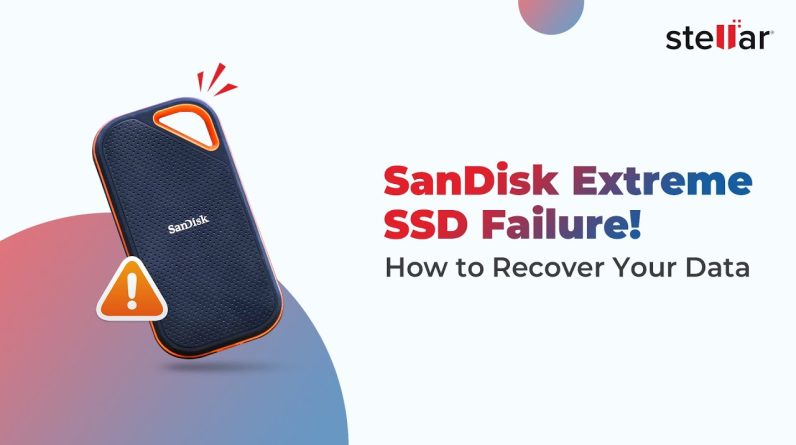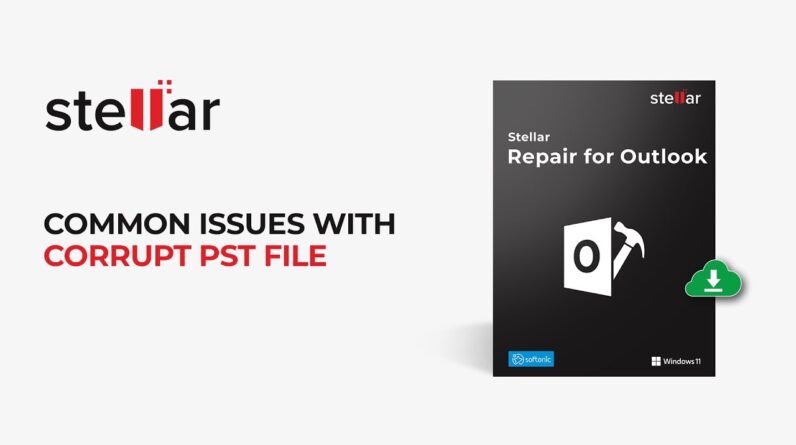Recover Lost Data on Your HP Computer Equipped With Windows 7
Although Windows 7 and HP are both legend in their respective software and hardware field and are most trusted entity of IT industry, but mishaps are never exceptions, since nothing is perfect in this universe. Your HP computer equipped with Windows 7 can crash on account of any virus attack, system failure, power surge, human errors, MBR, MFT & FAT corruption and Bad sectors on the windows hard drive.
Data Recovery – NTFS Data RecoveryNTFS (New Technology File System) is the standard windows file system management device, which is incorporated with automated data recovery tools. These tools give NTFS an edge over other file system devices like windows FAT (File Allocation Table).
How to Recover Data From a Failed Hard DriveAt times, hard drives fail. There are a few strategies used to help recover the data that is on the drive. Some cost money others are a bit risky but may work.
How to Search For Deleted FilesAs a computer owner, one very important skill is knowing how to search for deleted files. You will also need to know how to recover these files, aside from locating them. Everyone makes mistakes and deleting files that you did not mean to can become an issue if you don’t know how to find these deleted files.
How to Restore Accidentally Deleted FilesSometimes when you are working on an important document, you may close it and delete it by accident. There are many ways in which you can restore accidentally deleted files, and they can be very effective. Try not to get all worked up, and be patient while you search for your files.
Getting Back Deleted Files – How to Recover Deleted FilesYou may be interested in getting back deleted files if you have lost some important data from your computer. Sometimes we make the mistake of deleting something that we did not mean to delete and everyone should know how to recover their data if they need to.
Recovering Deleted Files From VistaIf you find yourself recovering deleted files Vista has some good features to protect against the loss of your data. There is an option in Vista Business and Vista Ultimate that is called “Shadow Copy”. This feature works by making a copy of each document that you create. If you ever lose your original, you can open the shadow copy and choose to save it as the original.
How to Get Back Deleted FilesEveryone has a moment where they delete something and then wonder how to get back deleted files. It doesn’t matter whether your computer froze, crashed or you accidentally delete something, you will find the matter is urgent when you absolutely have to access your deleted file.
How to Un-Erase Deleted FilesYou can retrieve or un-erase deleted files if you can find them or restore them before they are over written on your hard drive with fresh data. Once a file is deleted, it is not automatically erased from your hard drive until a series of events happen. First, your file will be sent to the recycle bin where it will stay until you empty out the recycle bin.
How to Un-Delete Deleted FilesDo you wonder if you can un-delete deleted files? There are a few things that come into play. Maybe you just deleted some data by accident. If this is the case, you can often locate it if you open the recycle bin and look in the recycle bin’s directory for your data.
Finding Deleted Files and Restoring ThemMost people think that if they delete a file it is gone forever. This is a false belief, and there are still some options for you in finding deleted files and restoring them.
Recovering Deleted Files – All About File RecoveryWhen you lose important data or files, you will need to know what steps need to be undertaking for recovering deleted files. A large percentage of the time, people delete a file by accident and then they don’t know where to find the file.