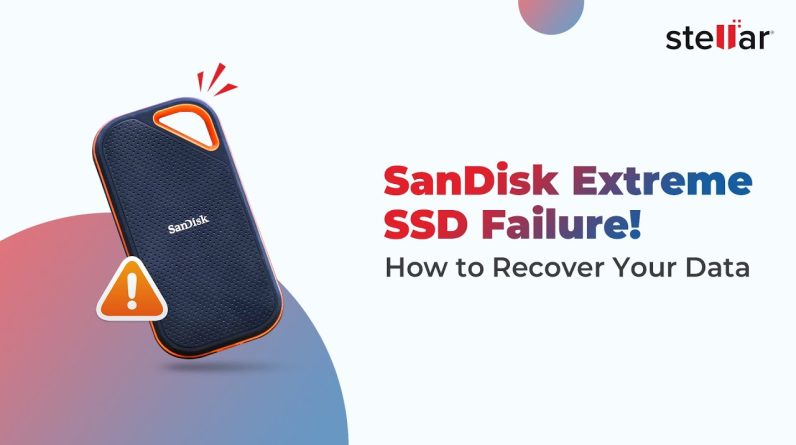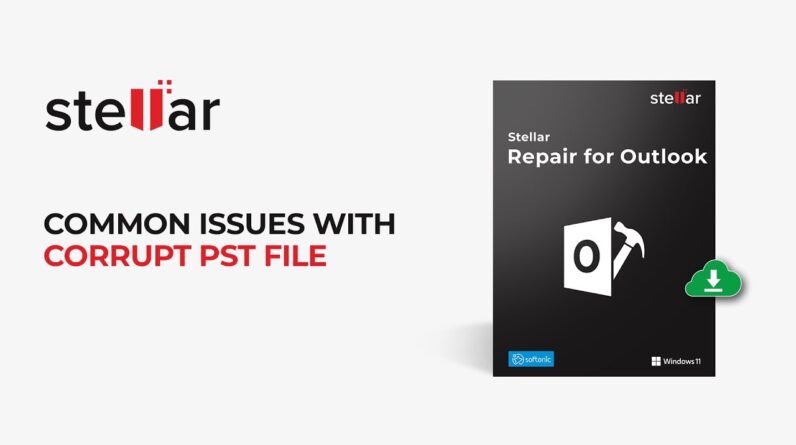How to Solve Sending Reported Error (0x80040201) Error in Outlook
Microsoft Outlook supports using IMAP (Internet Mail Access Protocol 4) account that uses a personal folders (.pst) file as the default e-mail store. A PST can get corrupt for several reasons and show abrupt symptoms, such as described below. These events create situations that demand for PST Recovery solutions.
How to Find Files With Windows ExplorerCan’t seem to remember where you stored that document you wrote a few months ago? Can’t remember what you named it? Boss breathing down your neck as you frantically try to remember? Take a deep breath and put Windows Explorer to use.
A Brief Introduction to Restoring Lost FilesMany new computers users – and at times seasoned ones too — forget where they have saved their files or at times, mistakenly delete them. Of course, they are then devastated when they cannot find their files. Our article gives a brief introduction on where to look for lost files, how to get back deleted files in quick time.
To Backup Or Store Data – Are They Same?It has come as a significant difference as to whether storing your important data in external storage devices like hard disk, thumb drive, etc. makes your data safe and secure. The fact of the matter is, they are not.
Recovering Lost Images From Nikon Coolpix S570Nikon Coolpix S570 is a simple, stylish, and easy-to-afford digital camera that comes with various advanced image shooting options like color effects, white balance, focus area, and light metering. The solid camera saves images in SD (Secure Digital) or SDHC (Secure Digital High Capacity) memory cards.
6 Tips For Choosing an Online File Storage ServiceWhether working remotely or traveling, you can never be too sure about the integrity of the network you’re using. Subsequently, it’s imperative you select a data backup service that uses a strong encryption protocol during the transmission of your data and while stored on the provider’s servers; this ensures your data remains secure and accessed by no one but you.
Spyware Adware Removal – How Do You Choose the Best Program For You?A good spyware adware removal program should be easy to use and adapt as your needs change. It should also have the ability to schedule regular maintenance to check your computer for viruses, Trojans, and spyware, quarantining them so you don’t have too.
Recovering Lost Pictures From Digital Camera After ‘Delete All’You have to deal with problems, when the most common-accidental file deletion from camera is occurs. Then at that time you require an immediate backup that contains all the photo(s) you lost. If not available or currently not in good state, a good alternative to backup is to use some utility that recover all of them.
Different Methods of Data RecoveryA computer is a powerful instrument but it is in a way a delicate instrument as well. Because of it, too much temperature fluctuations in the surrounding environment, virus infection, problems in inserting and disconnecting an external drive, or even mechanical damages like collision with other objects, are enough to destroy the data stored in it. Data recovery experts will be a survival necessity for all computer users at such a juncture.
Data Recovery Companies Are Absolute NecessitiesA computer is a part of the duty gear of all professionals, artists, and entrepreneurs. The data stored in it could be the continuous thread on which all their professional achievements are stringed together. The problems created by the loss of such data can be so immense that data recovery and backup has become unavoidable auxiliaries of computer usage. Data recovery companies handle this important function of survival quite efficiently.
How the Professionals Deal With RAID Data RecoveryProfessionals in the business of RAID data recovery can deal with most problems faced by old and new systems. H2: Both state-of-the-art RAID systems and older “legacy systems” come with their own problems.
How to Solve When Exchange Server Fails to Save Appointments?Microsoft Exchange Server Calendaring agent is the tool that allows performing several scheduling tasks, which include creating and saving appointments etc. For the tool to function properly, it is required that Exchange directory structure remains excluded from anti virus scanning.