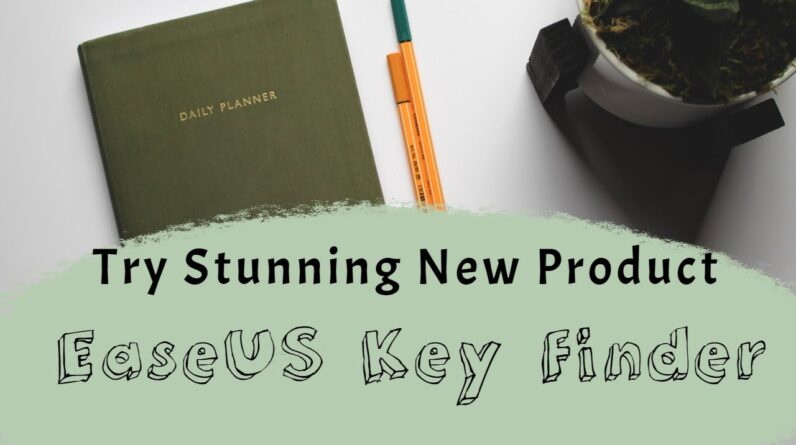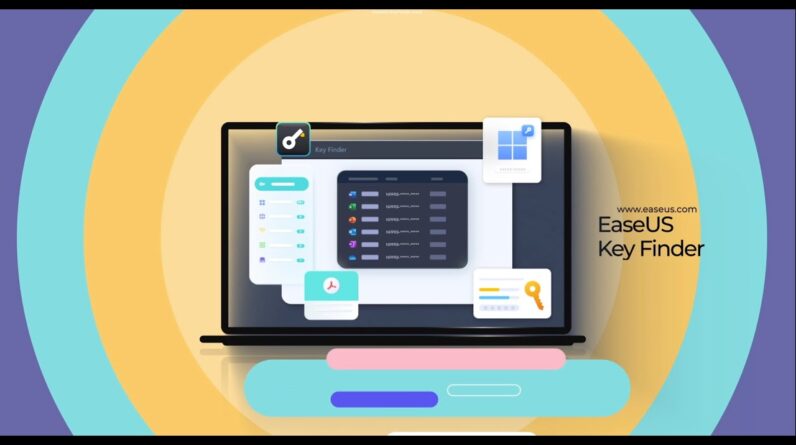Track and Back UP Your Data
As we go though our daily activities, we never think the inconceivable will happen to us, and then it does. As internet and network marketers, so much of what we do is related to establishing our ‘virtual real estate’. Our data tracking needs, regardless of our size and time in business, are no less critical than those of the Fortune 500 companies.
Personal Folder Outlook Recovery Without the FussThe use of emails is something that many of us consider to be part of our daily lives. We send emails to friends, to loved ones, to family members and even to our colleagues.
Software For Recovery PST FilesIf in case your .PST files with your Outlook Exchange gets damaged or corrupted, what do you do? Do you run Scanpst.
The Best PST Recovery SoftwareIs it possible to do a PST recovery? What do you do when your .PST files from your Outlook Exchange get corrupted?
Fix Outlook Quick!The reason why you landed on this page is because you’re looking for a way to fix Outlook. There’s nothing more heart wrenching than to find out that you could lose all that valuable information like your contacts and your emails. And you don’t want that to happen, of course.
Restore Outlook Emails in a FlashMicrosoft has provided Scanpst.exe to help you restore Outlook .PST files. But what if this doesn’t work? Software developers have now found a way to restore Outlook emails. And it is such a joy that your corrupted .PST files, that once were not rectifiable at all, can now be restored.
PC Backup – A Must For Every BusinessIn this day and age, nearly every business on the planet depends highly on computers to keep things running smoothly. Whether it is for keeping records, filing accounts, or tracking sales, computer data truly serves an all important role in business success. Can you imagine a business that doesn’t use computers for specific tasks?
What Do I Need to Backup?Three key areas of data security are Confidentiality, Integrity and Availability. For the purposes of a basic backup plan we are focusing on the area of Availability. Information must be available to the organization as it is needed. In the event of data loss an organization needs to be able to depend on the successful restoration of data from a backup.
Data Warehouse Configurations For Your Data Warehousing SystemA data warehouse configuration is commonly known as the logical architecture. It is the foundation on which a data warehouse is built or you can say the logical architecture is a configuration map of the data to be stored in the warehouse. A data warehouse configuration includes a central Enterprise Data Store; an optional Operational Data Store; one or more optional individual business area Data Marts; and one or more Metadata Store or Repositories. When discussing options with your data warehousing consultant, these are some of the things that you must consider…
What is Data Backup?Any business owner or business manager will tell you that computers have gone way beyond being a useful tool in business, they are now an absolute necessity. We all appreciate that the data stored on our systems is the most important asset that our organization has.
How to Resolve Version Incompatibility and PST Corruption Issues in Outlook?Microsoft Office Outlook 2003 and 2007 are advanced versions of MS Outlook. The have different file structure and provide Unicode support and thus do not have file size limitation for PST. For this reason, a number of Outlook users might plan to upgrade for these later versions. But in some situations, version incompatibility issues might occur that result into serious inconsistencies. These problems might cause PST file corruption and critical data loss. At this point, you are required to PST Recovery to gain access of your mission critical data.
How to Protect Data on Your ComputerThe purpose of this article is to examine progressive steps to take in order to protect the data on your hard drive. We’ll first look at why you want to save your data and then progress through backup options, how to prevent hackers, keeping your computer healthy, and some additional steps to help preserve your information.