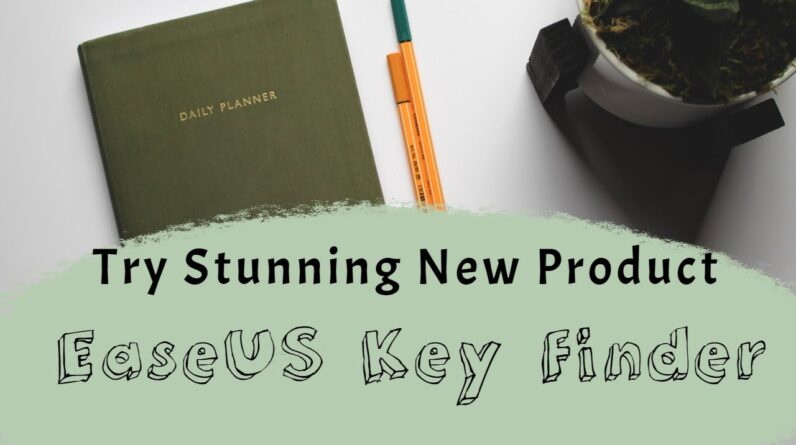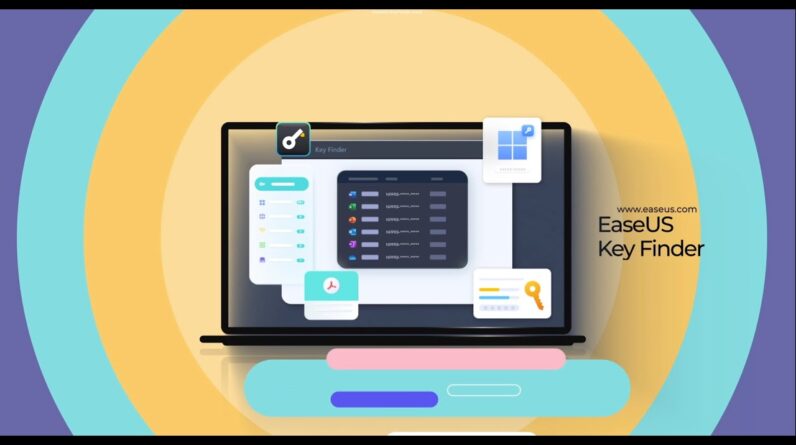The Source of the Virus
A computer virus’ origin is finally traced. Does this mean that your PCs are already safe?
Business Continuity – Disaster Recovery and YouIf you own your own business, then “business continuity” and “disaster recovery” are two major things that you should be worried about, especially since your business – like most of the others on the planet – is likely very reliant on technology like computers, networks, and servers. If your technology fails, then your business might also fail, and you definitely don’t want that to happen
Data Protection 101Data protection is a big concern for everyone that uses a computer these days. We all hear horror stories about identity theft, hackers, and more that can not only make a good attempt at ruining your personal life but can also harm your business. For that reason, it’s important to make sure that your data is protected, no matter what you use your computer for.
Continuous Data ProtectionIn today’s fast paced and around the clock business world, to be competitive and ensure your business runs smoothly and successfully, you must be on top of things at all times. Since most businesses these days rely heavily on technology to get that done, then it is absolutely vital that the data, networks, and systems that comprise a business’s IT infrastructure are safe, sound, and in good working order at all times, even during a disaster.
Protect Your Data – Use a Remote Data Backup Program80% of data being duplicate on the servers of enterprises is a staggeringly high data because of which the reasons for the popularity of a remote backup software program cannot be doubted. A lot of business owners place a high degree of importance to backing up of data, which is done efficiently by the use of modern techniques. These techniques, as opposed to the conventional ones used, offer a whole host of benefits to the users of these programs.
Do You Have a Slow Computer Problem? How to Repair Them For CheapHave you ever been confronted with a mess, and it became your responsibility to clean it up? When it comes to computers, it too needs maintenance to keep performing at optimum level.
The Best Place For Backup DisksThis article shows the need for companies to have well-thought plans in place for backup disk storage. It discusses the benefits of setting policy regarding the location of and access to important data.
The Safety of A Backup SystemThis article is about the importance of securing and protecting data. It talks about disaster preparedness and the importance of backup system availability.
Save Your Data in Order to Prevent Painful LosesAT the beginning of the 21st century, too much personal and vulnerable data is available in a digital form on our PCs. Music, videos, pictures, personal documents, private and business mail contacts – everything is stored on hard disks and other media. Since the storage capacity has increased dramatically during the last years, we store all information on a single place for easier access.
An Easy Way to Make Your Computer Run FasterIn every single computer there is something called a Registry Database and this is a hierarchical set of keys which determines how your computer will run, now for instance if these keys are disturbed and become in-balanced then it will result in your computer running slower. The reason they may become in-balanced may by down to many things one of which is that your computer is constantly looking back and forth at the registry for things like photographs, word documents, spreadsheet documents and saved emails.
Data Recovery – What is a Clean Room?Clean rooms are most popularly known in the data recovery and Information Technology industry for its extremely stringent codes for building sensitive hardware components like hard drives. The goal of clean rooms is to control two environmental variables to allow the design, development, and construction of mechanical materials that can be detrimentally impacted by certain elements.
RAID Arrays and Data RecoveryRAID, which currently stands for redundant array of independent disks, formerly known as redundant array of inexpensive disks, saves data across multiple different hard drives making it quicker and safer for storage of important and sensitive data. In this article find out how RAID arrays can prevent and save you from data recovery.